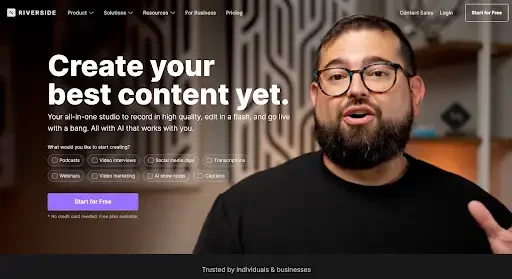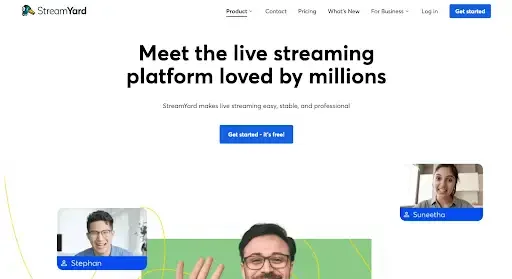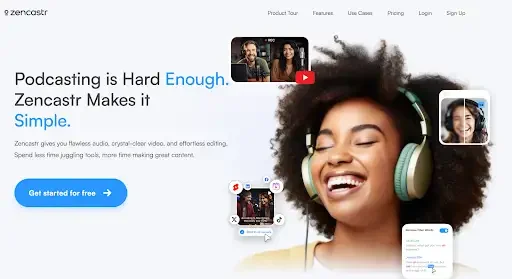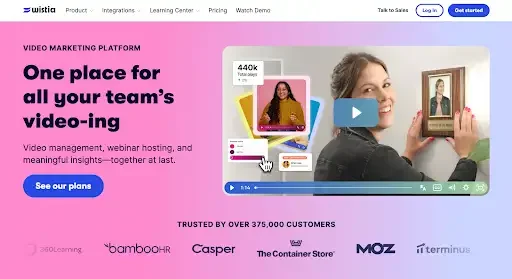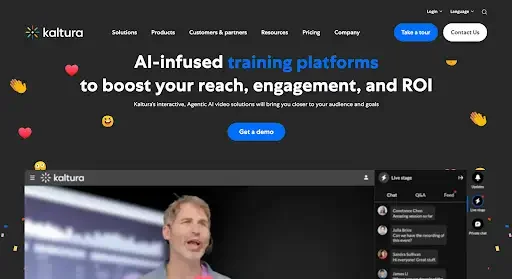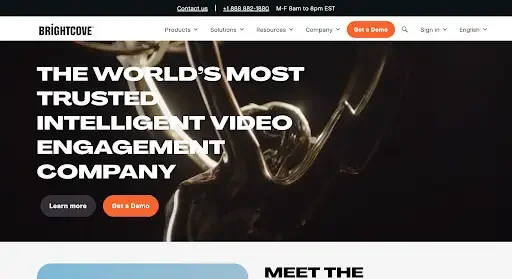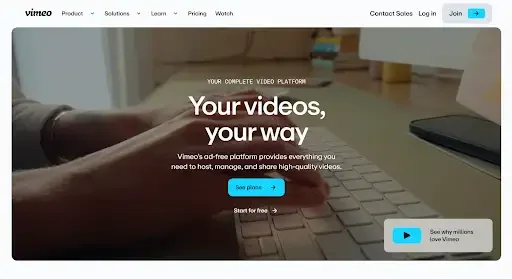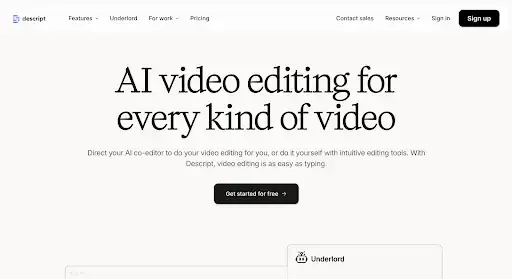Best Video Podcast Platforms for Business Content
In B2B marketing today, video podcasts can do quite well. They should be part of the core content strategy, if not already.
If you’re leading content, brand, or demand generation, you’re likely managing or planning a show. You’re thinking about how it lives on YouTube, how to turn it into LinkedIn clips, and how to do it all without overwhelming your team.
Here’s something to ground that: 78 % of B2B marketers now use video in their programs, and more than half plan to increase investment in the year ahead.
The challenge is the tech stack. Most podcast tools were built for audio feeds. They don't support the way B2B teams create and repurpose video content across platforms.
You end up juggling tools for recording, editing, clipping, publishing, and tracking performance. It's inefficient and hard to scale.
This guide breaks down the video podcast platforms that actually work for B2B. These aren’t influencer tools. They’re designed for marketers who care about quality, repurposing, and results.
What is a Video Podcast Platform, and Why Use One for Business?
A video podcast platform is a service where you can host, distribute, and manage video podcasts. With some platforms, you may also be able to edit clips.
For B2B podcasting, any good video podcast platform should connect to analytics, support team roles, and help repurpose content across multiple channels.
Video podcast distribution platforms are growing in popularity.
For example, a study found that 31% of weekly podcast consumers (in the US, aged 13+) prefer YouTube, compared to 27% on Spotify and 15% on Apple Podcasts.
And yet: when you dig deeper, only ⅓ of YouTube podcast consumers say they actually watch the video.
So, there can be tradeoffs, but that doesn’t mean you should discount video platforms. In fact, they can be incredibly useful for business content. Here’s why:
Video podcast vs. Audio-Only: Impact on Reach and ROI
Audio-only podcasts are good, but they limit how far your content can go. Video gives you more control over discovery, more surface area for repurposing, and more ways to measure impact.
Besides, you can’t run a solid LinkedIn strategy or build a YouTube channel solely on audio.
Video podcasts let you show faces, reactions, product demos, or event footage. That helps with trust, retention, and conversion. Viewers stay longer when they can see who’s speaking. They’re more likely to share clips that feel personal and well-produced.
And that shows in surveys. 71% respondents say video podcasts are more engaging and provide a richer experience.
For B2B teams, video also unlocks real marketing data. On platforms like YouTube and LinkedIn, you get watch time, engagement metrics, and click-through insights. You can see how long people stick around, what gets clipped, and what drives traffic to your site.
Video Moves the Needle for B2B Marketing and Sales Enablement
Video helps buyers connect with your message before they ever talk to sales. A podcast episode featuring your CEO, a customer story, or a deep dive on a product topic builds trust faster than a landing page or a case study.
When done right, a single video episode can power multiple parts of your marketing engine.
Long-form content goes to YouTube for search and subscriber growth.
Short clips turn into LinkedIn posts or paid ads (but also on YouTube as Shorts).
Snippets also feed email sequences, blog embeds, or onboarding content.
Sales teams can use video to warm up prospects. Instead of sending another deck, they share a clip with a point of view. It’s easier to start a conversation when there’s context and tone behind it.
That’s why 90% of business podcast consumers choose video, according to research.
In short, video podcasting is impactful. Should you do it? Here's what Joe Pardavila, Director of Podcasting at Forbes Books, says:
“Whether to do a video podcast is a question only you can answer. Video raises the bar on quality but can also raise awareness. Consider your goals, resources, and comfort level.”
How to Choose a Video Podcast Platform for B2B Teams
You have plenty of choices besides the usual ones, like YouTube or Spotify. You could theoretically publish on all or multiple platforms, but that only increases the workload and complexity. Besides, not all platforms may work in your favor.
Here’s what we recommend you look at when deciding which video platforms to publish your podcast on:
Video quality standards: Look for 1080p or higher resolution, with support for local or double-end recording. Remote interviews should have isolated video tracks and backup files to ensure clean edits.
Live streaming and multi-platform simulcast: Choose tools that support native streaming to YouTube, LinkedIn, and custom RTMP destinations. Multi-platform simulcast helps expand reach without extra uploads.
Engagement tools that convert viewers: Features like chat, Q&A, and polls can help capture viewer intent during live shows or webinars. That's particularly useful for account-based marketing (ABM) campaigns and event-based content strategies.
Team workflows, roles, and approvals: Support for workspaces, roles, and version history is key. Make sure multiple stakeholders can review clips, approve exports, and track status without slowing things down.
Analytics, CRM/MAP connectors, and BI integration: Look for platforms that track watch time, drop-off points, and click-throughs (or integrate with podcast analytics platforms). Native connectors to Salesforce, HubSpot, or Marketo let you tie views to the pipeline.
Security and enterprise controls: Single sign-on (SSO), role-based access, and audit logs help meet compliance needs. This matters more when internal content or partner-only shows are involved.
Best Video Podcast Platforms for Business Content [2025]
We’ve put together this list of video podcast platforms to help B2B teams find what actually works. These tools support the full workflow from remote recording and editing to social clipping and analytics.
Whether you're running a branded YouTube show, creating assets for LinkedIn, or embedding episodes on your podcast website, these platforms make it easier to publish high-quality video content at scale.
We’ve included all sorts of platforms–those where you’ll distribute your video podcast and those that will help you do that.
Let’s dive into each and look at its strengths and limitations.
1. YouTube Podcasts – Best for Search Visibility and Channel Growth
Standout features: Chapters, playlists, subtitles, community posts, Shorts
Why it fits B2B: Long-form episodes plus clips for LinkedIn and sales enablement
Key checks: Channel architecture, thumbnails, titles, playlists, watch-time growth
YouTube Podcasts turns your playlist into a formal show, giving video-first content a clear path to discovery. All management happens inside YouTube Studio, where you can assign episodes, edit metadata, and organize your show by season or series. Eligible shows may appear in YouTube Music with background play, downloads, and podcast-specific placements.
This setup fits B2B teams focused on organic traffic, visual engagement, and channel growth. It rewards consistency, quality, and metadata structure with long-term reach on the world’s largest video platform.
Pros
Native to the world’s most-used video platform, with built-in search, recommendation, and playlist visibility.
Podcast analytics available inside YouTube Studio: audience retention, watch time, demographics, and revenue.
Supports background play and podcast features in YouTube Music if the eligibility criteria are met.
Full control over episodes, thumbnails, and ordering within YouTube Studio.
Allows dual use: full-length episodes and social clips via Shorts (not included in Music, but great for LinkedIn).
Cons
Requires full video uploads (MP3 or audio-only formats are not supported)
YouTube Music inclusion is not guaranteed and depends on eligibility criteria.
A podcast is a single playlist, which limits flexibility for multi-season or clip-based shows.
Branding requires square thumbnails and specific naming conventions.
Copyright restrictions apply (use of third-party content can disqualify episodes from podcast features)
Pricing
Free: No cost to create or publish podcasts on YouTube. All features, including YouTube Studio access and analytics, are available at no charge.
2. Spotify Video Podcasts – Best for Unified Audio and Video Reach
Standout features: Video RSS support, playlists, follower growth
Why it fits B2B: Executive audiences are already using Spotify during work hours for listening, making it a natural channel for thought leadership and brand storytelling.
Key checks: Episode cadence, completion rate, playlist inclusion
Spotify Video Podcasts offer full episodes on mobile, desktop, and TV. Listeners can switch between watching and background listening without losing their place. For teams already running a podcast, Spotify allows direct uploads through Spotify for Podcasters and supports video through certain hosts.
The platform offers engagement features such as polls and comments, monetization through subscriptions or advertisements, and increased visibility through curated playlists and follower-based reach. B2B shows benefit from Spotify’s professional user base and seamless distribution across devices.
Pros
Viewers can switch between watching and listening without losing their place.
Direct upload and management through Spotify for Podcasters simplifies publishing.
Supports monetization through the Spotify Partner Program, subscriptions, or integrations with Patreon and Substack.
Engagement tools like polls and comments allow interaction within the Spotify app.
Chapters, video scrubbing, and preview clips enhance discoverability and navigation.
Integrations with Zoom and Riverside support remote or in-studio capture
Cons
Monetization is limited to select geographies, including the U.S., U.K., Canada, and Australia.
Direct video upload requires hosting on Spotify for Podcasters, which may involve migration or workflow duplication.
Content must work both visually and as audio, which can limit more visual formats.
Engagement tools require moderation, adding creator overhead.
Ad experiences vary by user tier.
Pricing
Free (No cost to host or distribute podcasts, including video episodes, through Spotify for Podcasters.)
3. Riverside Business – Best for Studio-Quality Remote Recording with Producer Controls
Standout features: 4K video capture, multitrack WAV, backstage producer role
Why it fits B2B: Reliable quality across time zones for global guests
Key checks: Team workspaces, backup recording, clip creation workflow
Riverside is built for teams that prioritize quality and control. It captures each guest’s video and audio locally, uploads progressively to the cloud, and delivers isolated 4K video and 48 kHz WAV audio.
The Business plan adds enterprise-relevant features like team management, security compliance, and AI-assisted editing that fit a fast-paced post-production workflow.
With features like Producer Mode, remote guest configuration, and Magic Clips, Riverside helps B2B teams produce consistent, high-quality content across time zones. It also supports live streaming, async contributions, and enterprise-level onboarding and support.
Pros
Local multitrack capture preserves video and audio quality even with network issues.
Producer Mode enables real-time control of guest setups, frame rates, and live output
AI tools like Magic Audio, Smooth Speech, and AI Show Notes speed up post-production.
Clip creation, captioning, resizing, and Magic Clips support social and short-form workflows
Live streaming with call-ins, lead capture, and recording supports events and webinars.
Enterprise security (SOC 2 Type II, ISO 27001, SSO, encryption, and 24/7 support)
Cons
Recorded content supports up to 4K, but live streams are limited to full HD (1080p).
Advanced producer tools increase setup time and require a trained operator.
AI cleanup features may alter delivery tone if not reviewed carefully.
Unlimited storage creates asset sprawl unless teams enforce clear workflows.
Async guest links remove scheduling friction but can result in inconsistent quality.
Open guest access requires producers to manage preflight checks and permissions closely.
Pricing
The business plan has custom pricing. Includes 4K capture, full AI editing suite, enterprise security controls, team roles, async and live workflows, priority support, and onboarding.
Other plans (Standard, Pro, Live) are available for smaller teams with limited recording hours or lower resolution needs.
4. StreamYard Professional – Best for Live Shows, Webinars, and Simulcasting
Standout features: Overlays, lower thirds, multistream, audience chat tools
Why it fits B2B: Event-to-podcast pipeline and audience engagement
Key checks: Brand templates, recording quality, export to YouTube, and RSS
StreamYard is a browser-based production studio that makes it easy to host live video shows, record high-quality interviews, and stream simultaneously to multiple platforms. The tool supports branding customizations, audience interaction, and post-event repurposing, which is ideal for teams that turn webinars or live events into podcasts and content assets.
It also offers local guest recordings, backstage coordination, AI-generated clips, and integrations that fit into modern B2B workflows. With StreamYard On-Air, you can run white-labeled webinars embedded on your site.
Pros
Multistream to YouTube, LinkedIn, Facebook, and more with real-time comment display.
Record local video and audio per guest for clean, editable post-production.
Brand your show with overlays, logos, intros, and custom layouts.
Manage large guest flows with backstage Greenroom (up to 25 waiting guests and 15 in the studio).
AI Clips, transcripts, and 4K recording available on higher plans.
Enterprise-ready with SSO, role-based access, and 99.9% uptime SLA.
Cons
Local recording per guest increases asset management and post-workload.
Live comment display and multistreaming require active moderation across platforms.
Webinars embed on your site but rely on StreamYard infrastructure and player.
Guest and studio capacity caps limit large-scale panel or multi-host shows.
Live output is 1080p, while local recordings can be 4K, which may require rescaling.
Many advanced features are locked behind paid tiers.
Pricing
Professional: $39/month billed annually. Includes Full HD streaming, up to 8 destinations, individual audio recordings, 6 hours of cloud storage, and branding tools.
Business: Custom pricing. Adds 4K local recording, AI Clips, SSO, advanced roles, enterprise support, and increased storage.
5. Zencastr Business – Best for Remote Recording with Built-In Post Tools
Standout features: Separate tracks, AI post-production helpers
Why it fits B2B: Faster turnarounds with consistent quality
Key checks: Video resolution, cloud backups, role permissions
Zencastr gives B2B teams a streamlined way to record, edit, and publish video podcasts on one platform. It supports separate-track recording up to 4K video and 48 kHz WAV audio, progressive cloud backup, and AI tools that accelerate editing. Text-based editing, auto-clipping, filler-word removal, and scheduled posting make the workflow faster and more scalable.
Teams also get built-in hosting, analytics, and monetization tools, including programmatic ads and dynamic audio insertion. It’s a good fit for businesses that want consistent quality without managing multiple platforms.
Pros
Separate local recording per guest in 4K and WAV ensures clean post-production.
AI editor removes filler words and pauses, with text-based editing and auto-chapters.
One-click clip generation with captions and platform scheduling supports social workflows.
Built-in audio hosting, embeddable player, and 4K video distribution to compatible players.
Progressive backup to cloud with local files and optional sync to Google Drive or Dropbox.
Creator Network and dynamic insertion support monetization without exclusivity.
Cons
High-quality WAV audio is only available on paid tiers.
Programmatic ads require Zencastr hosting, creating platform lock-in.
Separate local tracks can create asset sprawl for postproduction and storage.
Lower-quality streamed backups are only kept for 30 days.
AI edits may change pacing or tone, requiring editorial review.
A max of 11 guests limits use for large roundtables or multi-host formats.
4K playback depends on the capabilities of third-party platforms.
Pricing
Custom pricing for teams. Includes 4K recording, full AI post suite, ZenCloud storage, premium support, and advanced collaboration.
Individual paid plans start at $20/month with access to higher-quality capture and editing features.
6. Wistia – Best for Website-Embedded Video with Marketing Analytics
Standout features: Heatmaps, in-video CTAs, HubSpot/Salesforce ties
Why it fits B2B: Lead capture from episodes embedded on the site
Key checks: Chaptering, captions, player customization, SEO metadata
Wistia is a video platform built for marketers. It provides a branded, ad-free player that embeds cleanly on your website and integrates with marketing tools like HubSpot and Salesforce. B2B teams can use Wistia to host podcast episodes, track engagement with heatmaps, run A/B tests, and convert viewers through in-video CTAs and email gates.
It also supports webinars, browser-based recording, AI editing, and localization in over 50 languages. For companies focused on owned media and site-based lead generation, Wistia offers a tightly integrated, marketer-friendly stack.
Pros
Customizable, ad-free player fits natively into websites and landing pages.
Heatmaps, A/B testing, and in-video CTAs drive insight and engagement.
Integrates with HubSpot, Salesforce, Marketo, and other key martech tools.
Lead capture forms and email gates support top-of-funnel conversion.
Webinars can be embedded on your site with Q&A, chat, and evergreen replays.
AI-powered dubbing expands reach with multi-language support.
APIs allow full control over player behavior and data flows.
Cons
Player-centric model ties distribution to Wistia embeds and infrastructure.
Webinar features require using Wistia’s registration and interaction tools.
Browser recording and AI editing are limited for advanced video workflows.
Lead capture features add compliance overhead for consent and data handling.
Optimization tools like heatmaps and A/B testing need meaningful viewer volume.
Auto dubbing requires manual QA to ensure brand tone and terminology match.
Pricing
Free: Up to 10 videos with basic analytics, 200 GB bandwidth/month
Plus: $19/month. Up to 20 videos, branding tools, and basic lead capture
Pro: $79/month. Unlimited videos, full integrations, advanced analytics, A/B testing
Advanced: Custom pricing. Includes full webinar support, security controls, automation, and custom integrations
7. Goldcast – Best for Event-Led Shows and Virtual Experiences That Become Podcasts
Standout features: Registration, engagement analytics, clip exports
Why it fits B2B: Demand gen, ABM events, and post-event repurposing
Key checks: CRM sync, attendee-to-listener flow, clip automation
Goldcast helps B2B teams turn virtual events into high-impact, repurposable content. From webinars and live shows to hybrid events and on-demand hubs, the platform captures, edits, distributes, and measures everything in one stack.
Built-in AI tools automatically generate social clips, emails, blog posts, and branded layouts from long-form sessions, while native MAP/CRM integrations turn attendee signals into sales actions.
For companies running events as a content engine, Goldcast bridges live participation with post-event discovery, ABM personalization, and content reuse at scale.
Pros
Event, recording, editing, and distribution all live in one platform.
Agentic AI creates clips, social posts, emails, and blogs from long-form content.
ABM workflows connect MAP/CRM intent data to sales alerts and follow-up.
Video Hubs host on-demand, SEO-friendly content with embedded clips.
High-quality, local-first recording with separate tracks and text-based editing.
99.9% uptime, dedicated support, and 97% CSAT for enterprise delivery.
Cons
All-in-one platform design creates switching costs across workflows.
AI-generated content needs a brand and compliance review before use.
Local-first recording adds upload time for high-res files.
Un-gated hubs may reduce lead volume if not paired with conversion points.
CRM sync benefits rely on clean MAP data and consistent field mapping.
Pricing
Business: Custom pricing based on event volume and integrations. Includes digital event platform, AI clip generation, CRM/MAP sync, video hubs, recording studio, and enterprise support. Add-ons may include advanced analytics and premium agent capabilities.
8. Kaltura – Best for Enterprise Video Management and Internal Enablement
Standout features: SSO, access controls, LMS integrations
Why it fits B2B: Internal or partner-only video podcasts with governance
Key checks: Role-based access, device support, analytics exports
Kaltura is an enterprise-grade video platform designed for complex use cases, including internal enablement, partner training, and secure content delivery. It supports webinars, on-demand video, virtual classrooms, and OTT-style distribution backed by strong governance tools, analytics, and integrations.
With AI-powered tools for summarization, captions, moderation, and personalization, Kaltura helps teams repurpose content at scale. It also provides deep CRM/MAP integration and first-party engagement tracking for ABM and pipeline insights.
For enterprises that require full control over access, branding, and compliance, Kaltura provides a flexible, security-first solution.
Pros
Centralized platform for internal, external, and customer-facing video content.
SSO, audit trails, and role-based access controls support enterprise-grade governance.
AI agents generate clips, summaries, captions, and search metadata from video.
Deep analytics with CRM/MAP/BI exports for pipeline, training, and ABM insights.
OTT delivery stack supports monetization models, unified billing, and operator partnerships.
Rich interactivity: quizzes, polls, reactions, CTAs, and gamified features across portals.
Cons
AI-generated content still requires review for brand consistency and compliance.
First-party engagement tracking adds consent and integration overhead.
OTT and monetization features require deep integration with telco or operator systems.
Real-time interactivity tools demand trained moderators and live production staff.
Personalization features depend on structured tagging and video metadata.
Identity and access controls require detailed setup across internal and external users.
Pricing
Enterprise: Custom pricing based on usage and feature scope.
9. Brightcove – Best for Large-Scale Video Distribution with Enterprise Controls
Standout features: Global CDN, players, analytics, and APIs
Why it fits B2B: Corporate video hub that includes podcast episodes
Key checks: API automation, chaptering, integrations to MAP/CRM
Brightcove is a comprehensive enterprise video platform used by global brands to manage, distribute, and monetize video at scale. With dedicated studios for marketing, communications, and media, it supports the delivery of live and on-demand content across web, mobile, and OTT channels.
It combines customizable players, advanced analytics, AI-powered content transformation, and deep integrations with CRM and marketing platforms. Brightcove is best for B2B organizations that treat video as a strategic asset and need security, governance, and global reach.
Pros
Built-in AI Content Suite automates repurposing, captions, and personalization.
Supports live streaming, internal comms, and video marketing in one ecosystem.
Segment Sync and Audience Insights connect engagement data to MAP/CRM systems.
Custom-branded experiences through Brightcove Player, Gallery, and Beacon App.
Zencoder and developer tools enable custom workflows and automation.
Ad monetization options support SVOD, AVOD, FAST, and hybrid models.
Used by large brands for CorpTV and channel creation at scale.
Cons
Platform breadth increases reliance on Brightcove components across teams.
Modular studios and tools require orchestration across roles and business units.
Integrations with MAP/CRM need configuration and identity mapping.
Ad revenue features demand governance over placement, policy, and consent.
AI-generated assets still need human review for tone and compliance.
Playback experience is tied to Brightcove’s player and app framework.
Custom UI/UX may require developer intervention for full flexibility.
Pricing
Enterprise: Custom pricing based on usage, features, and scale.
10. Vimeo – Best for Branded Players and Controlled Access Experiences
Standout features: Privacy controls, review tools, showcase hubs
Why it fits B2B: Polished viewing for clients and partners
Key checks: Captions, chapter markers, embed governance
Vimeo offers ad-free, high-quality hosting with strong brand control and access governance. Its customizable player supports 4K and 8K playback, chapter markers, and multi-language captions.
For B2B teams, Vimeo enables polished delivery of podcasts, webinars, and video series through review tools, privacy settings, and centralized content hubs.
AI-powered features support chapters, summaries, editing, and social posts, while live streaming and video monetization are available through add-ons. With integrations into HubSpot, Salesforce Marketing Cloud, and Marketo, Vimeo also fits into marketing pipelines.
Pros
Custom-branded player with granular privacy, embedding, and playback controls.
Text-based editing, AI auto-chaptering, and highlight reel generation support fast turnaround.
Time-coded review tools, version history, and shared workspaces improve team workflows.
Live streaming with chat, polls, Q&A, DVR, simulive, and event analytics.
On-demand monetization and video subscriptions are available with Vimeo Streaming.
Enterprise-grade security: SSO, audit logs, GDPR/HIPAA/SOC 2 compliance, and dedicated support.
Cons
Player-first delivery ties content experience to Vimeo’s infrastructure and APIs.
Storage and bandwidth caps on non-enterprise plans limit scalability without upgrades.
AI-generated clips and metadata need editorial QA for tone and accuracy.
Live interactivity features require production support and moderation workflows.
Monetization features shift operational and compliance responsibilities to the creator.
Enterprise access controls require IT setup, SSO, and structured governance.
Pricing
Starter: $20/month. 100 GB total storage, basic privacy, review tools
Standard: $33/month. 2 TB storage, 2 TB/month bandwidth, branding, AI editing
Advanced: $108/month. 7 TB storage, multistreaming, webinar tools, CRM integrations
Enterprise: Custom pricing. Adds SSO/SCIM, security certifications, video monetization, and premium support
Bonus Mention: Descript – Best for Text-Based Editing and Rapid Clip Creation for Social
Standout features: Script-based edits, multitrack, screen + cam capture
Why it fits B2B: Fast repurposing into Shorts, Reels, LinkedIn
Key checks: Brand templates, caption styles, export presets
Descript is a production assistant for modern video teams, especially when speed and content repurposing matter. It converts spoken words into text for script-based editing, allowing users to cut clips by deleting lines from a transcript.
You can record webcam or screen directly, edit with captions, and export in square, vertical, or landscape formats. It’s perfect for turning full episodes into social-ready highlights.
It integrates with Zoom, Riverside, SquadCast, and Dropbox for easy ingest. AI tools assist with removing filler words, speaker labeling, and audio cleanup. Export presets and branding kits support consistency across campaigns.
Pros
Text-based editing enables marketers to cut and repack videos quickly.
Easy to brand clips with caption templates, waveforms, and color kits.
Works with multitrack audio/video for team interviews and multi-guest panels.
Exports to 16:9, 1:1, or 9:16 for YouTube, LinkedIn, Shorts, and Reels.
Filler-word removal, transcription, and speaker labels improve clarity.
Screen and webcam recording for in-app solo capture.
One-click audiograms and video snippets simplify social distribution.
Cons
Not a full podcast host. It requires pairing with YouTube, RSS, or publishing tools.
Complex edits or color grading still require handoff to full NLEs like Premiere or Resolve.
AI cleanup can distort tone if overused; it always needs a human pass.
Heavy video projects may strain lower-spec machines during editing/rendering.
Collaboration features are improving, but not as robust as enterprise DAMs.
Paid plans gate export resolution and transcription hours.
Pricing
Free: 1 watermark export/month, screen/webcam capture, filler word removal
Creator: $15/month. 10 hrs transcription/month, 720p export, branding kit
Pro: $30/month. 30 hrs transcription/month, 1080p export, filler word deletion, custom templates
Enterprise: Custom. Includes SSO, dedicated onboarding, and unlimited transcription
Why Partner with Content Allies for Video Podcasting
Video podcasts in B2B need a system to fully operate. Content Allies helps marketing teams run professional-grade shows with workflows that support growth. We bring strategic depth, hands-on production, and clear business results.
Here’s what we do (and why business podcasts looking to tap into the video format should consider partnering):
Strategy, Production, Distribution, and Analytics Under One Roof
We manage the entire podcast process. That includes episode planning, remote recording, short-form content for YouTube and LinkedIn, and full-scale publishing.
Teams receive structured guest prep, SEO keyword planning, and edit-ready recordings. We also offer training and software guidance to help your internal team operate with confidence.
Learn How to Conduct Great Podcast Interviews!
Enterprise Playbooks for YouTube, LinkedIn, and Live
We’ve helped companies like Yelp evolve audio-first podcasts into YouTube-native content engines. Our approach is built on discoverability, audience engagement, and scalable formats. We design interview series, case study episodes, and SEO-optimized clips that perform across channels.
See how we helped Fringe make their podcast a success with proven social media strategies: Read the case study.
Proven ROI with CRM-Tied Reporting
We build content strategies that drive business impact and data to prove it. That includes UTM-based tracking, view-through performance, retention benchmarks, and CRM attribution. This lets you report on how your podcast supports pipeline, reach, and engagement.
Ready to build a video podcast system that drives real results? Let's talk.
FAQs
What is the best platform for video podcasts?
It depends on your goals. For discoverability and long-term reach, YouTube is essential. If you need a studio-quality recording with remote guests, platforms like Riverside or Zencastr work well. For marketing teams focused on ROI and multi-channel publishing, pairing a production tool with a distribution platform like Wistia or Goldcast gives you more control.
Where should you host a video podcast for B2B audiences?
YouTube is the primary destination, both for search and for viewer behavior. LinkedIn is important for reach within professional networks. Many teams also embed episodes on their website or in newsletters to support demand generation. Choose tools that support native uploads across these channels.
What is the best platform to monetize a business podcast?
Most B2B shows don’t monetize through ads. They drive value by creating sales conversations, building brand trust, and expanding reach. The best “monetization” comes from using content in campaigns, outbound, and lifecycle marketing. Look for platforms that help you track attribution besides downloads.
How do you publish video podcasts on YouTube and Spotify?
YouTube requires direct upload of full-length episodes and Shorts. Some tools support publishing from inside the platform, while others require manual uploads. Spotify supports video through its podcast hosting tools, such as Spotify for Podcasters, or via RSS providers that support video, like Anchor and Riverside.
Should B2B podcasts be audio, video, or both?
Video podcasting gives you more flexibility. It supports discoverability, social reach, and repurposing. Most teams still offer audio via RSS to cover traditional listeners, but the growth is happening in video, especially on YouTube and LinkedIn. Starting with video lets you cover both formats with one workflow.