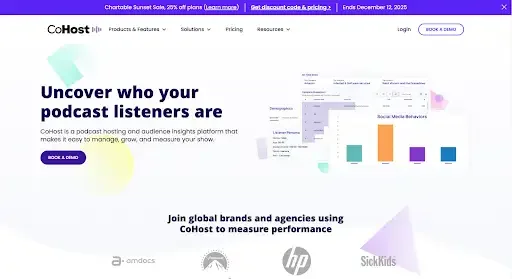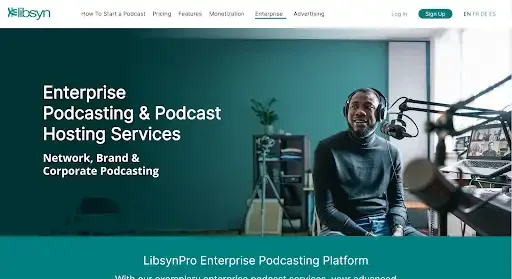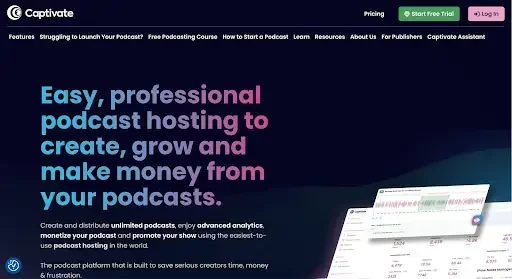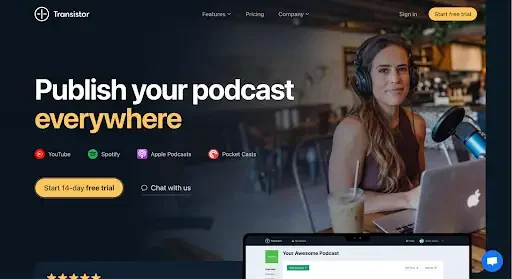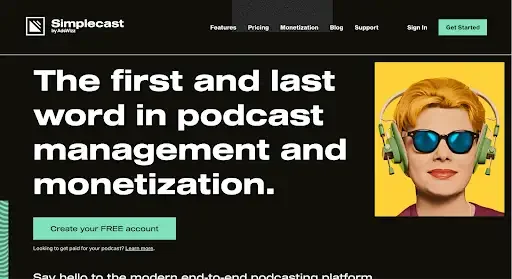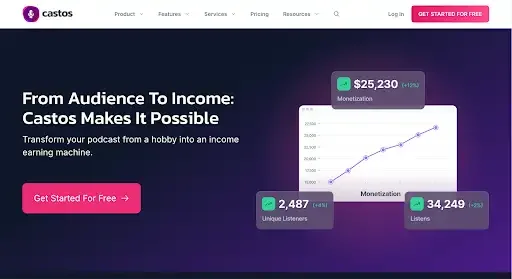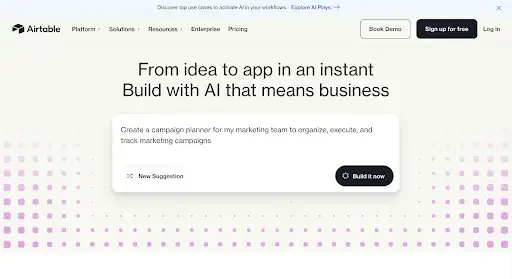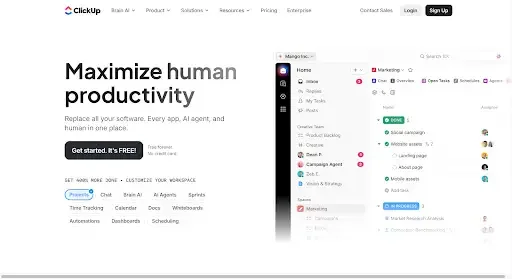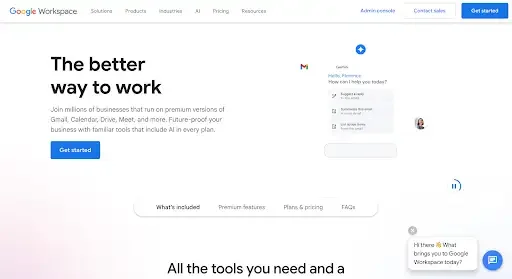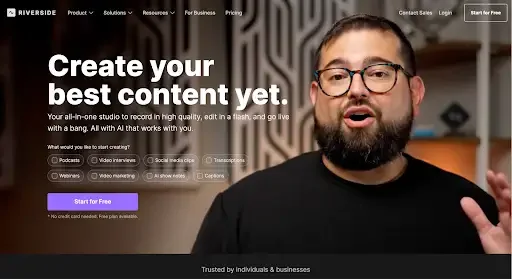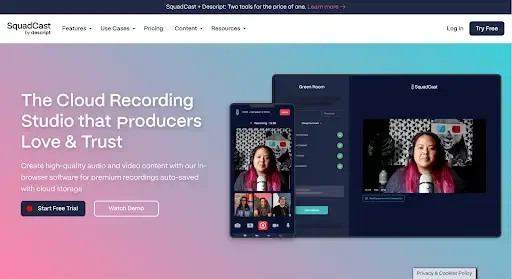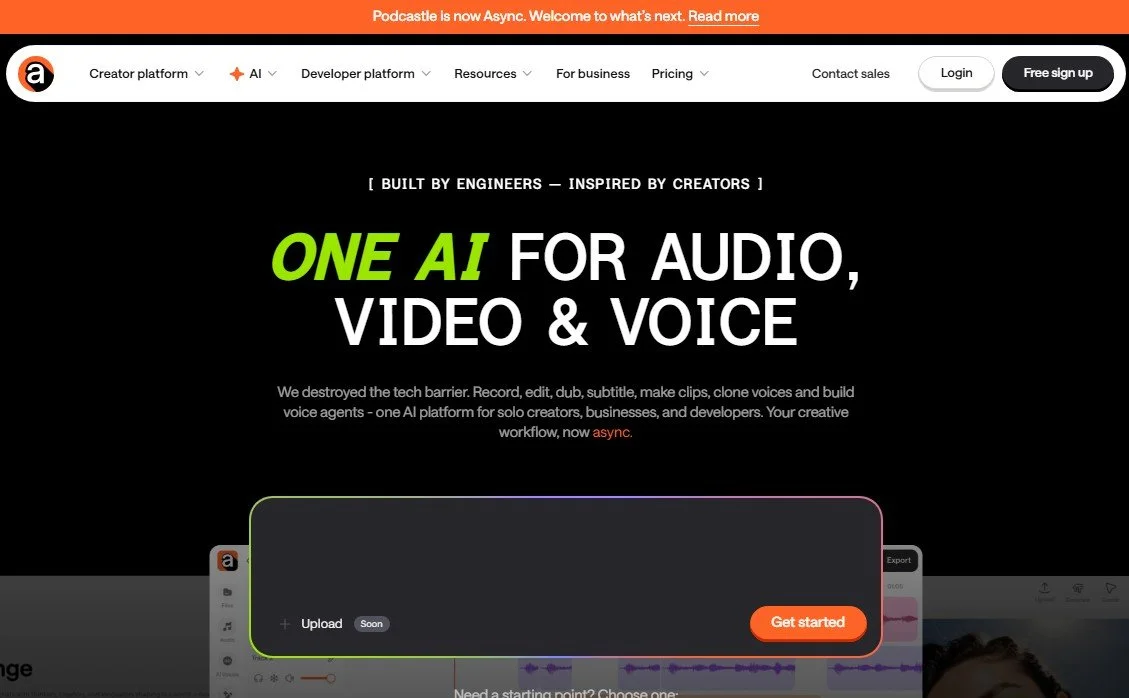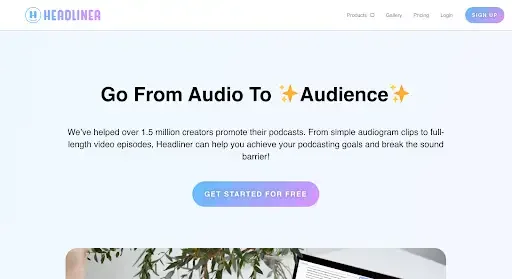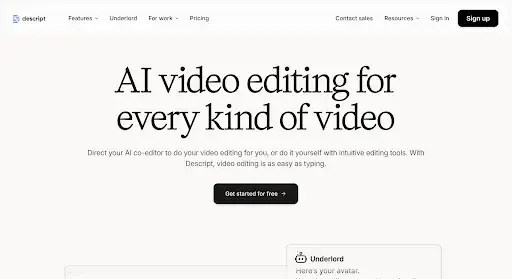Top 15 Enterprise Podcast Solutions in 2026
Podcasts have become a mainstream communication channel worldwide.
An estimated 584 million people listen to podcasts each month, including more than 158 million monthly listeners in the U.S. alone.
For enterprise teams, this reach represents more than brand awareness.
Podcasts are now a scalable channel for thought leadership, demand generation, internal communications, and customer education when executed correctly.
Selecting an enterprise podcast stack is less about features and more about how your team produces, approves, distributes, repurposes, and measures content at scale.
The right tools should help you:
Publish seamlessly across Apple, Spotify, YouTube, and owned channels,
Keep approvals and rights clean,
Feed reliable data into Google Analytics, your CRM, and your marketing automation platform.
This guide brings those requirements together with a practical selection framework.
Below, you’ll find vetted enterprise podcast solutions and evaluation criteria to help you build a stack your team can operate confidently, with clear ownership, strong governance, and measurable impact.
Let’s dive in.
P.S. Not sure whether to build an in-house podcast stack or outsource production entirely? If you’re looking for a done-for-you approach, Content Allies is a strong option for B2B teams that want strategy, production, and distribution handled end to end, without adding internal operational overhead.
TL;DR Top Enterprise Podcast Hosting Platforms
CoHost (by Quill): Best for B2B and enterprise teams that need deep listener intelligence and firmographic analytics tied to ABM and revenue alignment.
Libsyn Pro: Built for large networks and enterprises that prioritize infrastructure, uptime, custom branding, private distribution, and complex advertising workflows at scale.
Captivate: A creator-suite-style platform suited for teams managing multiple shows that want planning, hosting, analytics, and monetization in a single workspace.
RSS.com: A simple, cost-effective hosting platform for teams that want fast setup, broad distribution, and built-in monetization.
Transistor: Ideal for organizations running multiple podcasts under one roof. It delivers clean multi-show management, automation, and team collaboration.
What are Enterprise Podcast Solutions?
An enterprise podcast solution is the platform-and-partner stack that lets large teams record podcast episodes, publish everywhere, collaborate with approvals, and prove business impact.
Basically, enterprise podcast solutions streamline the entire lifecycle, from recording and editing to approval, publishing, and analytics. It centralizes collaboration for large teams and connects podcast production with the same governance and data systems used across the organization.
These platforms matter because modern content operations are already stretched thin.
Nearly 79% of employees report their organization hasn’t reduced “tool fatigue,” and 17% switch between platforms over 100 times per day. In the context of podcasts, that friction slows production cycles, introduces errors, and makes it harder to govern content, approvals, and analytics at scale.
Although many solutions provide a comprehensive suite of features, enterprises may need to invest in more than one platform to streamline and manage different aspects of podcasting (hosting/distribution, recording/editing, management, and analytics).
Podcast Solution Selection Framework for Large Organizations
Platform choice affects how your episodes flow through security, approvals, and reporting. We advise enterprises to look for SOC 2, SSO, role management, multi-show support, native YouTube/RSS publishing, and analytics that sync with Google Analytics and CRMs. You also need CMS and marketing automation integrations to enable reuse, attribution, and scale.
We’ll review them all below:
Security, compliance, and identity
Enterprise podcast platforms must enforce strong access and data controls. Prioritize those with SOC 2 Type II compliance, a standard DPA, and support for SAML SSO and SCIM for automated user management.
Besides, encryption should cover data in transit (TLS) and at rest (AES-256), with transparent key management.
We also advise you to look for audit logs that track logins, role changes, publishing, and exports. Platforms that offer data residency options and disclose subprocessors help meet regulatory and contractual requirements.
Publishing and scale
For enterprise teams, speed and reliability are incredibly important. Look for platforms that offer at least 99.9% uptime Service Level Agreements (SLAs), and use global Content Delivery Networks (CDNs) to ensure fast playback worldwide.
Features like staging environments, embargo options, and rollback controls keep Apple and Spotify feed updates seamless. If you're managing a multi-show network, centralized permissions and shared asset libraries make it easier to oversee multiple series.
You also need features like bulk scheduling, publishing templates, and metadata presets. After all, these streamline repetitive work and cover everything from chapters and transcripts to thumbnails.
Integrations and extensibility
A strong enterprise podcast platform makes it easy to move content and data between systems.
Here’s what you need:
APIs and webhooks let you sync episodes, transcripts, and chapters to your CMS
Native support for YouTube publishing is helpful when automating video uploads
Integrations with your CRM and marketing tools make sure campaign activity and contact data are captured
Pro tip: If you use podcasts for internal training, connections to HR or learning systems can help, but they aren't necessary for public-facing content.
Collaboration and approvals
Efficient collaboration starts with role clarity and structured workflows. Enterprise podcast teams benefit from platforms that support role-based access, so producers, editors, and approvers can work in parallel without confusion.
Besides, version history helps recover earlier edits, and shared asset libraries keep branding consistent across shows. Built-in checklists and required approval paths reduce the risk of missed steps.
Of course, you want to support SLAs with named contacts and clear response times. These give you more confidence during launch weeks or fast-moving campaigns.
Analytics and ROI instrumentation
Enterprise teams measure podcast impact through tools already used to track revenue and engagement. Listening and completion data come from Apple, Spotify, and YouTube, while web behavior flows into Google Analytics.
Key signals include downloads, unique listeners, views, watch time, subscriber growth, and on-site actions tied to episode pages.
Now, let’s look at the top solutions. We’ve broken them down into:
Podcast hosting platforms
Workflow and Project Management Tools
Podcast recording tools for distributed teams
Editing and promotion tools
Top 15 Enterprise Podcast Hosting Platforms to Consider
Several enterprise podcast platforms offer unique strengths across hosting, analytics, collaboration, and private distribution. Let’s take a quick look at the top options to consider based on your team’s needs;
1. CoHost (Hosting + Analytics)
CoHost, built by the award-winning agency Quill, is a purpose-built podcast hosting and analytics platform for B2B brands, agencies, and enterprise content teams.
CoHost has a strong focus on listener intelligence, aside from download counts. The platform goes beyond surface metrics to show exactly who is listening, including company, industry, seniority, and even interest areas. This gives teams actionable insights for ABM and content strategy.
Key Strengths
Deep audience insights: CoHost offers rich demographic and firmographic data, including age, location, social media behavior, income, and family status. Its B2B analytics identify listening companies along with industry, size, and listener roles, which is ideal for revenue teams aligning content with ICP targeting.
Tracking links for attribution: The platform supports customizable tracking links that connect marketing campaigns to downloads. Bulk link generation and duplication tools help streamline campaign launches across multiple guests and channels.
Prefix analytics suite: CoHost's analytics layer can be added to existing hosting setups without migrating RSS feeds.
Full-service hosting: Includes AI-powered transcription, pre-roll and post-roll dynamic ad insertion, team-based management, and customizable podcast websites.
Benchmark dashboards: Tracks consumption metrics and allows performance comparisons by episode, show, or campaign.
Responsive support and usability: Users highlight CoHost’s attentive customer service and ease of use.
One noted:
“The B2B analytics feature set is phenomenal and gives our clients the KPIs and metrics they need.”
Another shared:
“The team is super attentive and responsive every step of the way.”
Cons
Limited dashboard customization: Some users find the reporting views less flexible compared to platforms with custom BI tools.
Premium starting price: The Lite plan starts at a higher price point, which may be steep for small or early-stage teams.
Segmentation depth: While demographic reports are strong, more advanced filters and views could improve enterprise-level analysis.
Pricing
Lite Plan: $31/month (billed annually). Includes standard analytics, hosting, team roles, tracking links, AI transcription, and auto-generated websites.
Plus Plan: $44/month (billed annually). Adds advanced demographics such as hobbies, income, and social behaviors.
Both plans include a 7-day free trial and discounted annual billing. Enterprise pricing and prefix-only packages are available for teams needing advanced analytics without switching hosts.
2. Libsyn Pro Enterprise Podcasting Platform
Libsyn Pro is the enterprise-grade offering from one of the most established names in podcast hosting. Designed for networks, publishers, and brands with complex distribution needs, it combines large-scale content delivery with custom branding, private access, and fine-grained control over advertising and analytics.
What sets Libsyn Pro apart is its infrastructure-first approach. It’s built for teams that need multi-format publishing, geo-targeting, identity integrations, and rock-solid uptime backed by a 99.99% SLA. Its differentiation goes beyond traditional hosting into content delivery at scale across audio, video, gated, and internal formats.
That matters more than ever as podcast advertising is projected to reach nearly $2.6B this year, raising the stakes for reliable distribution, measurement, and monetization.
Consumption habits are also shifting. With 48% of Americans aged 12+ having both listened to and watched a podcast, video podcasting is no longer optional for many enterprise teams.
As Megan Lazovick, Edison Research Vice President, says,
“…it’s smart to think about it as consumption instead of just listening… There’s room for both video and audio in the world of podcasts.”
Key Strengths
Multi-format publishing at scale: Libsyn supports unlimited uploads across audio, video, and even PDFs. It includes tools for geo-fencing, dynamic delivery, and controlled release timing, which help teams manage regional rights and content localization.
Custom branding and owned experiences: Libsyn Pro lets you fully customize players, web pages, RSS feeds, and even network-level mobile apps. These can include branded push notifications and custom domains, which provide a polished experience for both internal and public audiences.
Campaign-level advertising tools: Libsyn Pro supports dynamic ad insertion with millisecond-level slot selection and geo-targeted delivery. Teams can also opt into Libsyn’s podcast ad marketplace or manage direct-sold campaigns across a portfolio.
Cons
Multi-format publishing adds workflow complexity: Managing different content types and applying geo-fencing rules introduces operational overhead.
Identity management depends on IT alignment: SSO, private feeds, and MDM setup may require coordination with internal identity and device policies.
Custom apps require ongoing maintenance: Branded apps and mobile platforms need regular updates, testing, and app store management.
Pricing
Libsyn Pro operates on custom enterprise pricing based on volume, format, access control needs, and ad features. Public Libsyn plans for smaller teams start at around $12 per month and go up to $25 per month, with the highest tier at $150 per month.
For publishers managing multiple brands, running internal shows, or combining public and private feeds, Libsyn Pro offers the infrastructure and support needed to scale.
3. Captivate Podcast Hosting and Creator Suite
Captivate is a growth-focused podcast platform built for creators, marketers, and teams managing multiple public or private shows. It combines hosting, analytics, monetization, and production planning into one workspace, with a roadmap that pushes toward end-to-end podcast management.
The highlight of Captivate is its Creator Suite approach. Instead of relying on external tools for planning, show notes, or marketing workflows, teams can manage everything from booking to distribution within the platform itself.
Key Strengths
Unlimited shows and distribution: Captivate allows users to run as many podcasts as they need, with one-click submission to Apple, Spotify, and other directories. This flexibility is ideal for agencies or teams managing networks and client shows.
Monetization built in: Captivate supports creator monetization through memberships, listener tips, and dynamic ad insertion. The platform also announced a forthcoming Captivate Ads marketplace to help teams unlock revenue without leaving the platform.
AI-assisted production tools: Captivate Assistant provides AI-generated transcripts, episode titles, show notes, ad markers, SEO copy, and trend analysis. That can save production teams hours on content prep and optimization.
Cons
Directory approvals still require setup: Submitting to podcast directories, while simplified, still depends on each platform’s rules and user account connections.
Analytics accuracy depends on import quality: Migrated data from other hosts may not map perfectly, affecting long-term trend analysis.
Monetization features require management: Tools like memberships and ads need pricing tiers, listener access tracking, and campaign oversight.
Centralized workflows may create platform reliance: Using Captivate for planning, booking, and publishing can reduce flexibility if switching platforms.
Pricing
Captivate offers public pricing with three main tiers:
Personal Plan: $19/month (or $17 if billed annually) for up to 30,000 downloads.
Professional Plan: $49/month (or $44 if billed annually) for up to 150,000 downloads and added features.
Business Plan: $99/month (or $90 if billed annually) for higher volume shows and team collaboration tools.
All plans include unlimited podcasts, IAB analytics, private podcasting, and the full Creator Suite. Enterprise needs may be addressed through custom plans and support.
4. RSS.com Podcast Hosting Platform
RSS.com is designed for simplicity, speed, and affordability. It offers a straightforward hosting experience with built-in monetization, cross-platform analytics, and automatic distribution to major directories. Its focus on ease of use and strong customer support makes it a fit for creators, teams, and networks that want to launch quickly without technical overhead.
What sets RSS.com apart is how much it includes out of the box, covering hosting, analytics, monetization, and migration at an accessible price point.
Monetization options are now core features, which reflects the commoditization of hosting and the trend towards making money from podcasts.
Key Strengths
Fast, user-friendly setup: RSS.com offers an intuitive interface with customizable show and episode artwork, embedded players, and one-time submission for syndication to Apple, Spotify, YouTube Music, and Amazon Music. Once accepted, episodes are automatically distributed.
Cross-platform analytics: Built-in reporting includes downloads over time, peak listening periods, listener location, device usage, and platform trends. It gives creators a broad view of audience behavior across channels.
Multiple monetization options: RSS.com supports several revenue models, including dynamically inserted programmatic ads (via the PAID program), Apple Podcast Subscriptions, Funding Tags, and Value 4 Value micropayments. These options let creators experiment with monetization that fits their audience.
Migration support with continuity: New users migrating from another platform receive six months free. The transition is designed to avoid downtime, with episodes and analytics remaining accessible during the transfer.
Cons
Directory distribution requires upfront setup: Auto-syndication works only after completing one-time submissions and receiving approval from each major platform.
Dynamic ads may disrupt flow: Programmatic ads are inserted automatically, so teams need to set insertion points and monitor listener experience.
Analytics focus on behavior, not conversion: While trends and platform insights are available, there’s limited visibility into business outcomes like leads or purchases.
Pricing
RSS.com offers two main plans:
All-in-One Podcasting Plan: $15.99/month, or $11.99/month if billed annually.
Podcast Networks Plan: $24.99/month, or $18.75/month if billed annually, includes unlimited shows under one account.
Discounts are available for students, NGOs, and educational institutions. All plans come with unlimited episodes, automatic distribution, monetization tools, and cross-platform analytics.
5. Transistor
Transistor is a modern podcast hosting platform built for creators, businesses, and networks. It focuses on scale, simplicity, and multi-show management, with strong analytics, automation features, and support for both public and private podcasts under one account.
Transistor stands out for teams managing multiple shows. Its unlimited podcast model and flexible team permissions make it well-suited for agencies, internal comms, or creators with growing catalogs.
Key Strengths
Unlimited podcasts and team members: Transistor allows an unlimited number of podcasts under a single account. Each team member can have custom permissions, which support collaboration across roles and shows.
Wide distribution and automation tools: Shows can be submitted to all major platforms, including Apple, Spotify, and YouTube. The platform also offers auto-posting to YouTube, dynamic show notes, and dynamic ad insertion at the pre-roll, mid, or post-roll level.
Built-in network websites and white labeling: Transistor provides both individual podcast websites and network-level hubs, with branding removal options available on higher tiers. This supports a professional presence for both internal and client-facing content.
Cons
Download and subscriber caps limit growth: Each pricing tier enforces monthly limits. Growing shows may need to upgrade as they expand.
Some automations are tier-locked: Features like dynamic ads, show notes, and YouTube auto-posting are only available on Professional or Business plans.
Transcription is an added cost: Unlike some platforms, transcription is not included and must be added separately. You could use an external podcast transcription service instead.
Pricing
Transistor offers three public plans based on downloads and private subscribers:
Starter: $19/month for 20,000 downloads and 50 private subscribers.
Professional: $49/month for 100,000 downloads and 500 private subscribers.
Business: $99/month for 250,000 downloads and 3,000 private subscribers.
Each plan includes unlimited podcasts and team members. Enterprise plans are available for higher needs with dedicated support.
6. Simplecast
Simplecast offers a polished end-to-end podcasting solution that combines ease of use with network-ready features. It combines hosting, analytics, and monetization in one platform while offering migration support and access to the AdsWizz advertising marketplace.
Simplecast is especially well-suited for media teams and networks that want IAB-certified analytics, campaign-ready ad inventory controls, and professional-grade publishing workflows.
Today, the platform is leaning harder into publisher-grade monetization and analytics, particularly via AdsWizz.
Key Strengths
Streamlined publishing and distribution: Episodes can be distributed to all major platforms, including Apple Podcasts, Spotify, Pandora, and Stitcher, through a one-click process. Forthcoming episode templates will further simplify workflow standardization across teams.
Built-in monetization and ad controls: Simplecast integrates with the AdsWizz Marketplace and provides publishers with control over ad slots, placements, and pricing. This allows shows to optimize revenue without switching platforms.
Advanced analytics with IAB compliance: Audience by Simplecast offers data on listener location, platform usage, engagement trends, and segment sharing. Side-by-side comparisons make it easier to understand performance across episodes.
Cons
Ad revenue requires setup and varies by demand: Inventory and AdsWizz access are useful, but real outcomes depend on campaign management and available demand.
Ad placement can alter episode flow: Publishers must manage slot selection carefully to maintain listener experience.
All-in-one scale may be too complex for some teams: The full platform suite could introduce overhead for small organizations with simpler needs.
Pricing
Simplecast offers custom pricing for its Enterprise plan, while its Basic plan cost $15 per month and its Essential plan $35 per month.
All plans include IAB-certified analytics and basic distribution tools. Advanced features such as ad monetization, templates, and white-label solutions are prioritized at the Business and Enterprise tiers.
7. Castos
Castos is a podcast hosting platform that emphasizes unlimited shows, built-in monetization tools, and both public and private podcast workflows under one account. It supports creators, brands, and internal teams managing training, gated content, or member-only feeds.
What makes Castos notable is its “unlimited everything” policy combined with features for monetizing via ads, subscriptions, and donations, along with seamless private podcasting and hybrid feed capability.
Castos is increasingly focusing on private, hybrid, and gated podcasting, especially for training and memberships.
Key Strengths
Monetization suite: Castos supports dynamic ad insertion (Castos Ads), listener donations or recurring payments (Castos Commerce), and paid subscriptions for gated content.
Public and private podcast support: With private podcast feeds and hybrid content models, it integrates with tools like Zapier, Stripe, WordPress, and Apple Podcasts Subscriptions for flexible access.
Unlimited hosting: No cap on the number of podcasts, the number of episodes, or total downloads, allowing expansive publishing across formats.
Cons
Less control over ad placement: Automated dynamic ads reduce placement control and brand-safety oversight.
More effort for hybrid feeds: Hybrid public and private feed models require entitlement management and ongoing subscriber administration.
Only audio-to-video outputs for YouTube: Automatic YouTube republishing focuses on audio-to-video outputs rather than custom filmed visuals.
Pricing
Essentials: $19/month (billed annually at $190) covers unlimited podcasts and episodes, automatic distribution, up to 100 private subscribers, and 10 transcript credits per month.
Growth: $49/month (billed annually at $490) adds YouTube republishing, Headliner audiogram integration, up to 250 private subscribers, and 25 transcript credits per month.
Pro: $99/month (billed annually at $990) includes video file hosting, advanced analytics, up to 500 private subscribers, and 100 transcript credits per month.
Premium / Enterprise: Starting around $499/month or $4,990/year, includes custom contracts, single sign-on (SSO), a dedicated account manager, unlimited transcripts, and higher subscriber limits.
What to read next: Top 10 B2B Podcast Analytics Platforms for Measuring Enterprise ROI
Workflow and Project Management Tools for Enterprise Podcasting
Scalable podcasting depends on systems that streamline workflows, organize assets, and keep teams aligned. The right operations tools bring structure, automation, and visibility to every step from planning to publishing.
8. Airtable Collaborative Operations Platform
Airtable is a no-code platform that combines the flexibility of a spreadsheet with the structure of a database, now extended with native AI and enterprise-grade scale. It’s used by media and marketing teams to coordinate projects, automate workflows, and centralize production tracking across teams.
Airtable mixes relational data, interface design, and automation. Teams can build internal apps, connect creative workflows, and deploy AI agents to act on episode data or asset status in real time. Airtable is increasingly positioned as an internal app platform, not just a planning tool.
Key Strengths
AI-native platform for internal tools: Airtable supports building apps, dashboards, and automations using AI agents, conversational logic, and drag-and-drop components. The platform integrates with leading AI models, like OpenAI, Gemini, and Anthropic, and runs in its secure AWS environment.
Built for scale: Its infrastructure includes HyperDB, which supports hundreds of millions of records and workflows that scale to tens of thousands of users. Airtable is designed to support cross-functional workflows in complex content organizations.
Enterprise administration and security: Airtable offers fine-grained role-based access control, admin roles, audit logs, DLP, and e-discovery. It meets SOC 2, HIPAA, and ISO standards and supports EU and AU data residency.
Cons
Not for super niche workflows: No-code components may limit the ability to implement highly customized logic or edge-case flows.
Increased costs: Hyper-scale data use raises costs, schema planning, and optimization needs.
Higher overhead for initial setup: Enterprise access controls require upfront IT coordination and integration.
Manual compliance configuration: Compliance tools still rely on proper user-side configuration to meet regional and legal needs.
Pricing
Airtable offers a free version for very small teams and independent users, a second tier for teams at $24 per month ($20 if billed annually), and a Business tier billed at $54 per month (or $45 if paid annually). There’s also a custom Enterprise option for large organizations.
9. ClickUp Unified Work Management Platform
ClickUp is an AI-first work management platform that consolidates tasks, docs, dashboards, sprints, and automations into a single system. Designed to eliminate the need for multiple tools, ClickUp supports complex team collaboration with AI agents, customizable views, and enterprise-grade controls.
ClickUp is a strong choice for content and ops teams that want one place to manage production, reviews, approvals, and campaign workflows while also automating the repetitive parts with AI. Custom agents and AI workflows are now central to its value proposition.
Key Strengths
All-in-one workspace: ClickUp supports over 100 work management features, including task tracking, docs and wikis, sprints, roadmaps, calendars, whiteboards, and forms. This convergence streamlines production and removes tool-switching for teams managing multiple workflows.
AI-powered productivity: ClickUp Brain includes AI writers, task assistants, Talk-to-Text, and ambient agents that auto-assign or surface answers. Users can also build custom agents and connect to external models, like ChatGPT, Claude, and Gemini.
Security and integrations: ClickUp supports SSO, is SOC 2 and ISO 27001 certified, and complies with GDPR and HIPAA. It offers native integrations with 50+ tools and claims support for “every AI” via API access and platform extensions.
Over 50 integrations: ClickUp readily connects with apps that production, marketing, and distribution teams may be using, including Google Workspace, Slack, Dropbox, Zoom, Zapier, and more.
Cons
Granular control for AI agents: Autonomous agents need guardrails to prevent unintended actions or overreach.
Higher learning curve: The platform’s breadth introduces setup time and a learning curve for new users.
Too much reliance on third parties: Relying on third-party models and integrations means teams must manage data use and availability risks.
Pricing
ClickUp offers a basic free tier, and higher tiers at $7 per month and $12 per month with higher storage capabilities and more advanced features. There’s also an Enterprise option with custom pricing.
10. Google Workspace Collaborative Productivity Suite
Google Workspace is Google’s enterprise productivity platform that brings together communication, storage, document creation, and collaboration in one integrated cloud-native environment. It powers everything from creative production to campaign planning and internal coordination.
With AI-powered tools like Gemini embedded in Gmail, Docs, Sheets, and Meet, Workspace helps teams create, summarize, schedule, and communicate faster. Its flexible pricing and enterprise-level compliance make it a popular choice across industries.
Like many platforms on our list, in 2026, Google is moving towards AI-assisted collaboration by default
Key Strengths
Unified toolset with built-in AI: Workspace includes Gmail, Docs, Drive, Sheets, Meet, Slides, Chat, Calendar, Forms, Sites, and AppSheet. AI tools like Gemini and NotebookLM help automate writing, scheduling, and analysis, directly inside the tools teams already use.
Scalable plans for businesses of any size: From 100-person teams to global enterprises, Workspace offers pooled storage (30 GB to 5 TB+), scaled Meet limits (up to 1,000 participants), and upgrade paths that unlock features like eSignature, live streaming, and advanced security.
Compliance and controls: Workspace supports enterprise-grade security with features like S/MIME, DLP, Vault, Context-Aware Access, and endpoint management. It offers data region control and integrates with existing directory systems via Secure LDAP.
Cons
Limited enterprise-grade features on entry-level plans: Advanced features like Vault, DLP, and large meeting capacity require higher-tier plans.
Storage limitations: Pooled storage still has hard per-user caps by plan level.
Active governance and control over AI features: AI tools like Gemini require governance, training, and usage controls.
Pricing
The starter plan costs $4.90 per month, and higher tiers with more storage and more sophisticated features cost $11.20 per month and $20 per month, respectively. There’s also an Enterprise option, which requires a chat with sales.
Recording Tools for Distributed Teams
Remote interviews are core to modern podcasting, making clean recording and reliability essential. These tools help distributed teams capture high-quality audio and video without needing a studio.
11. Riverside Remote Recording & Studio Platform
Riverside.fm is a browser‑based studio designed for high‑quality remote audio and video capture, multi‑track editing, live streaming, and enterprise‑grade workflows. Over time, Riverside has expanded from remote recording into a full studio and distribution layer, including live streaming and AI repurposing.
It supports 4K video, separate local tracks, AI production tools, and asynchronous guest contributions, ideal for teams running multiple shows or high‑stakes interviews. Teams rely on Riverside for reliable remote sessions, rapid post‑production, and features like studio branding and live simulcasting to broaden reach.
Key Strengths
Local, separate-track recording (up to 4K): Riverside records each participant locally in up to 4K resolution. Each participant’s track is stored separately, so editors have more control in post-production to balance sound, remove interruptions, or adjust framing without quality loss.
Browser-based multi-track editing: All editing happens directly in the browser. No downloads or third-party tools required. Riverside automatically syncs and stores files in the cloud, allowing users to trim, cut, and merge multi-track recordings effortlessly.
AI production suite: Riverside’s built-in AI tools streamline post-production. Its text-to-speech and VideoDub features automatically generate voiceovers and lip-synced translations in multiple languages, while AI audio cleanup removes background noise and balances volume.
Live streaming and webinars: Users can broadcast live sessions in full HD to multiple platforms simultaneously, including YouTube, LinkedIn, Facebook, or custom RTMP destinations. The branded studio controls let hosts customize overlays, backgrounds, and logos, which makes for a polished and consistent on-brand look for every live stream or webinar.
Automatic transcription, AI show notes, and Magic Clips: After each session, Riverside automatically generates transcripts and AI-powered show notes to simplify content repurposing. Its “Magic Clips” feature detects highlights and converts them into short, shareable videos perfect for social media.
Cons
Storage can quickly scale: High‑fidelity 4K and separate tracks increase storage and upload/processing time.
Transcription accuracy isn’t 100%: Text‑based editing depends on transcript accuracy and can require manual corrections.
AI Voice and VideoDub require checks: Certain AI features raise consent, brand‑voice, and review requirements.
Pricing
Free Plan: up to 2 hours recording (audio & video), 720p video, separate tracks, watermarked exports.
A range of intermediate plans: ranging from $29 to $99 per month, with increasingly sophisticated features
Pro/Team/Enterprise: Custom pricing for large teams, agencies, or brands needing unlimited hours, SSO, roles, and enterprise support.
12. SquadCast Remote Recording Studio
SquadCast is a browser-based remote recording studio that captures high-quality audio and video for distributed teams. It protects sessions with automatic cloud backups and separate local tracks to ensure recordings are preserved even if connections fail.
Teams use SquadCast to conduct interviews across time zones, streamline editing, and automate workflows using its integrations and API.
SquadCast is no longer a standalone brand; its technology now lives inside Descript’s remote recording workflow. This reflects a broader shift toward editing-first platforms owning capture.
Key Strengths
Progressive uploads and local tracks: SquadCast continuously saves cloud backups while also capturing local audio and video for each participant. This combination helps avoid sync issues and ensures nothing is lost if a guest drops off.
Workflow automation and integrations: Users can connect SquadCast to Dropbox, Descript, and Zapier to streamline post-production or routing tasks. A public API allows for custom automation.
Secure and accessible: The platform is SOC 2 Type 1 certified and runs entirely in-browser, removing the need for software downloads. Basic track adjustment features help with early-stage editing.
Cons
Browser-based restrictions: Browser recording can be affected by device permissions or network restrictions
Sub-par editing capabilities: Editing tools are basic and often require external software
Pricing
On top of the very limited free tier, users can pay $24 per month for the Hobbyist tier, $35 for the Creator tier, and $65 for the Business tier. There are discounts on all these costs if you pay for the subscription annually.
13. Podcastle (Now Async)
Podcastle has now been rebranded as Async, which marks a clear expansion into AI voice infrastructure and APIs. The platform is moving beyond creators toward product, comms, and developer teams.
It’s a unified platform designed for long‑form audio and video production, including podcasts, YouTube videos, and audiobooks. It centralizes recording, editing, transcription, voice cloning, and publishing in one workspace, making it a strong match for content teams, marketing comms, and internal production units.
Key Strengths
Comprehensive production studio: Allows you to record, edit, and publish audio and video from one platform.
AI‑Assistant toolkit: Includes Magic Dust (noise removal/enhancement), Cinematic Blur, AI Subtitles, filler‑word removal, Eye Contact Fixer, and automatic transcription.
Single platform leads to fewer subscriptions: Consolidates tools that teams often buy separately, simplifying workflows and governance.
Cons
Platform lock-in risk: Consolidating workflows into one platform increases platform lock-in risk and migration complexity.
Higher learning curve that mandates training: Broad feature scope means onboarding and training may take longer for teams new to the platform.
Integrations may require technical chops: API and custom solutions necessitate developer resources and integration effort.
Pricing
Basic (Free): Includes unlimited audio editing, 3 lifetime hours of video recording, and 2 GB cloud storage.
Essentials: Starting at $11.99/month (annual bill) includes eight monthly hours of video recording, higher transcription limits, and additional features.
Pro: $23.99/month (annual billing) adds AI voice cloning, 20 hours monthly video, 25 hours transcription, 120 GB storage.
Business/Enterprise: $39.99 – unlimited or high‑volume usage, team workspace, dedicated support, SOC 2 compliance.
Promotion and Editing Tools
Editing and promotion tools help turn raw episodes into shareable content. These tools speed up production and extend content visibility across platforms.
14. Headliner Podcast Promo & Video Clip Platform
Headliner is built to turn podcast audio (and video) into engaging social‑first content formatted for YouTube, LinkedIn, Instagram, and more. Creators use it to clip, caption, repurpose, and publish featured segments automatically to expand reach beyond traditional audio channels.
According to their website, Headline is used by more than 1.5 million brands, podcasters, and creators, and it’s possible to get started with their tools completely free.
Key Strengths
Clip and caption conversion: With Headliner, you can turn full episodes into multiple optimized clips, each with captions, waveforms, visuals, and format variations for social platforms.
Transcription and video‑upload capability: Headliner automatically generates transcripts and enables uploading of podcasts to YouTube via audiogram‑style video, converting audio‑only content into visual formats.
Auto‑social posting + mobile edits: Every new episode can trigger social‑clip creation and auto‑posting. The mobile app allows editing and sharing on the go. The Disco widget embeds content on your site for additional distribution and session capture.
Enterprise growth features: Headliner features a Podcast Promo product for targeted promotion on major media sites, plus an API and custom‑enterprise integrations for high‑volume or branded hosts.
Cons
Limited auto-posting capabilities: Auto‑posting depends on platform integrations and format constraints.
The Disco widget isn’t powerful enough on its own: The Disco widget requires site integration and sufficient traffic to influence listens.
Pricing
Forever Free: $0/month; includes ad‑supported experience, 1 un‑watermarked video per month, unlimited watermarked videos, and up to 2-hour audio uploads.
Basic: ~$7.99/month when billed annually (or ~$9.99/month billed monthly); includes 10 un‑watermarked videos/month, custom templates, auto‑post to social/YouTube.
Pro: ~$19.99/month (billed annually) or ~$25.99/month (billed monthly); includes unlimited un‑watermarked videos, unlimited transcription, full‑episode uploads, priority export queue.
Enterprise/API: Custom pricing for large enterprises or API‑first solutions.
15. Descript
Descript is a streamlined audio and video editing platform that combines transcription, voice cloning, and visual tools in one workspace. It supports podcasts, screen recordings, tutorials, and video production using a text-based interface and AI enhancements. Descript is evolving into a full media production OS that combines recording, editing, AI, and collaboration.
Key Strengths
AI co-editing and automation: The Underlord AI assistant helps generate scripts, design video layouts, and automate edits.
Text-based editing with voice sync: Edits can be made by modifying transcripts. The Regenerate tool updates speech and mouth movement using a cloned voice.
Media enhancements: Features include Studio Sound, Eye Contact correction, Green Screen, filler-word removal, captions, and translation.
Multi-format editor: Designed for podcasts, clips, screen recordings, and long-form video with timeline and multitrack support.
Cons
Compliance issues: Voice cloning and mouth sync introduce consent, tone, and review responsibilities.
Limited resources: Plan limits on media hours, AI credits, and export resolution can restrict output.
More processing power needed for AI features: Advanced AI effects increase processing time and may require strong hardware.
Templates are good but require work: Template-driven visuals and avatars can feel generic without added customization.
Pricing
Free: $0 per month, includes 1 transcription hour, 1 remote recording hour, 720p exports with watermark.
Creator: $16 per month (annually) or $24 per month (monthly), includes 10–30 media hours and 4K exports.
Business: $50 per user per month, includes 40 media hours, full access to AI features, collaboration tools, and Brand Studio.
Enterprise: Custom pricing with SSO, unlimited storage, onboarding, and enhanced support.
2026 Update: How This List Has Changed
In this 2026 refresh, we revisited every platform with an enterprise lens and updated the guide to reflect how podcasting is actually being run inside large organizations today, across security, analytics, workflows, and scale.
You’ll see clearer differentiation between infrastructure-first platforms, all-in-one creator suites, and enterprise operating systems that support multi-show programs, distributed teams, and executive reporting.
We also flagged meaningful shifts, like tools expanding into video, analytics layers decoupling from hosting, and standalone recording products being absorbed into broader production suites.
The result is a guide that’s less about features and more about fit, to help you choose stacks and partners that hold up over time.
Where Enterprise Podcast Programs Break Down
Enterprise podcast programs rarely stall because of bad ideas or the wrong tools. What usually gets in the way is real-world pressure. More stakeholders, tighter calendars, more approvals, and a growing pile of work that turns a simple show into a coordination problem.
Teams end up juggling guest scheduling, reviews, publishing, promotion, and reporting all at once, often on top of their day jobs. Small delays compound. Ad-hoc workarounds creep in.
And suddenly, consistency becomes hard to maintain.
That struggle shows up across enterprise marketing. Only 15% of enterprises say their marketing is highly effective and exceeding goals, which says less about creativity and more about how difficult execution becomes at scale. When programs span multiple teams, regions, and priorities, it’s delivery friction that’s usually the limiting factor.
If coordination, approvals, and measurement aren’t tightly governed, minor bottlenecks can quickly turn into multi-week delays. Without clear roles, documented workflows, and repeatable processes, teams spend more time reacting than creating.
That’s typically the moment organizations move beyond a platform-first mindset and bring in a full-service partner. Not to replace internal teams, but to stabilize delivery, protect quality, and keep the program performing quarter after quarter.
When to Choose a Full-Service Partner for Enterprise Podcasts
Platforms give you the tooling, and partners give you the operating rhythm. If your team has clear ownership, spare production capacity, and a stable playbook, a platform-first stack should be enough.
However, if you are juggling multiple shows, tight timelines, and executive expectations around measurable impact, a partner becomes the lever that protects quality, speeds delivery, and keeps reporting reliable across quarters.
This shift mirrors a broader enterprise trend. According to KPMG, 81% of companies now expect their service providers to be strategic collaborators rather than just vendors, as part of their delivery model.
Why Content Allies is the Best Fit for Enterprise Podcast Programs?
Content Allies builds strategic podcast programs tailored to your enterprise growth goals. We partner with mid-market and global organizations to create shows that drive awareness, strengthen relationships with key accounts, and generate measurable business outcomes.
Our team becomes an extension of your marketing and communications function, delivering with clear processes, high-touch service, and full transparency.
And we’ve got plenty of happy clients. Check out our success stories to learn more.
Global brands like Meta, Siemens Energy, and Alibaba.com trust Content Allies to manage complex enterprise environments. From executive approvals to multi-region coordination, we provide the operational rigor and reliability needed to run high-impact podcast programs at scale.
Strategy, production, distribution, and analytics in one operating system
Our unified operating system covers the entire podcast lifecycle, from strategic planning and production to distribution and analytics.
We start by aligning your podcast to business goals, like ABM, thought leadership, or internal enablement. Then, we manage the full production workflow using tools like Airtable and Process Street to ensure seamless execution.
More importantly, we build each episode for multi-channel impact.
We produce repurposed content for LinkedIn, YouTube, newsletters, and more, supported by paid distribution options to expand reach and accelerate audience growth.
Performance dashboards track everything from guest engagement to pipeline influence, which helps you clearly demonstrate ROI.
ABM alignment, guest ops, and CRM attribution
Plus, we specialize in building podcasts as ABM channels. Each show is mapped to your ICP and key accounts, with our guest operations team managing outreach, scheduling, and follow-ups through customized messaging and automated workflows.
This approach helps you build relationships with high-value prospects and partners.
Even better, we fully integrate podcast performance into your CRM or MAP.
That enables attribution across the buyer journey. You get full visibility into how podcast content supports awareness, engagement, and conversion.
Global team, SOPs, and SLAs for predictability
Content Allies is built to support the operational demands of enterprise podcasting. Our global team spans multiple time zones and skill sets, so you get:
Fast response times
Flexible scheduling
And 24-hour production momentum
Whether you're running a high-frequency show or managing multiple series across regions, we provide the infrastructure to deliver with consistency.
Every program is managed through documented SOPs that define each step, starting from pre-interview workflows and ending with publishing and promotion. We design these repeatable systems to ensure quality and remove friction.
If your organization has complex approval processes or multiple stakeholders, we know you’ll appreciate it.
Pro tip: To guarantee reliability at scale, we operate under SLAs that define turnaround times, communication protocols, and issue resolution standards.
Our clients know exactly what to expect and when to expect it. This structure lets us support high-velocity shows like Meta’s Business, Innovation, and Technology podcast, which reached over 170,000 downloads in six months with weekly episode delivery and multi-format content packages.
With Content Allies, you gain a process-driven partner that delivers enterprise-ready podcast operations with transparency and precision.
Build a Scalable Enterprise Podcast Stack with Content Allies
You now have a clear view of the tools that keep enterprise podcasting predictable, measurable, and secure. The goal is simple: design a stack that fits your workflow, integrates with your systems, and supports consistent publishing.
Use this guide to assemble a stack that matches your volume, content format, and reporting needs. Or better yet, work with a podcast partner with a comprehensive stack to take on all the aspects of enterprise podcasting.
Content Allies builds and runs podcast systems for enterprise teams. We set up the stack, document SOPs, train contributors, and report on performance in quarterly business reviews so leaders see progress and next steps.
If you want a podcast program that ships on schedule, reaches the right audience, and proves its impact, let’s talk.
FAQs
What should enterprises expect from a podcast production company?
Beyond content creation, enterprises should expect reliable workflows, clear approvals, consistent production quality, and reporting that ties podcast efforts to business goals.
How important is sound design for enterprise podcasts?
Sound design plays a major role in production quality, especially for executive-facing or brand-led shows, where consistency and polish directly affect credibility.
How does content management factor into enterprise podcasting?
Effective content management makes sure episodes, transcripts, clips, and assets are organized, approved, reusable, and easy to distribute across channels and teams.
Why does production quality matter more at the enterprise level?
At scale, production quality is all about consistency. Predictable audio, visuals, and delivery protect brand trust and make podcasts easier to sustain over time.
How is Content Allies different from a typical podcast production company?
Content Allies operates as an extension of your team, owning strategy, execution, approvals, and reporting.
When does it make sense to work with Content Allies instead of building in-house?
Content Allies is a strong fit when you’re running multiple shows, targeting key accounts, or need consistent delivery and reporting without pulling focus from internal teams.
How does Content Allies connect podcasting to real business outcomes?
We align each show to specific goals and integrate performance data into your CRM or marketing stack, so podcast activity supports pipeline, engagement, and content strategy decisions.